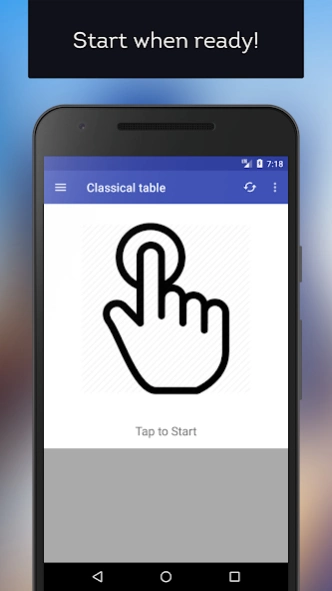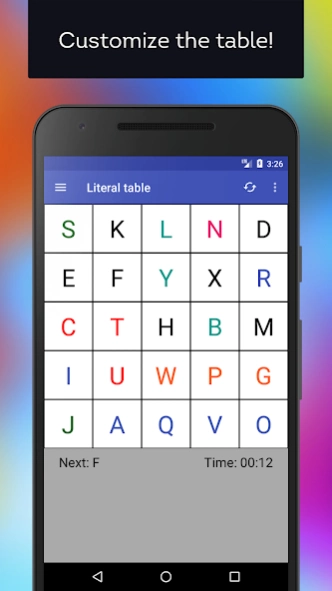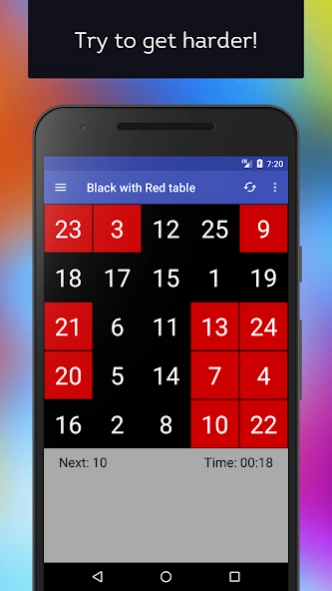Schulte Table - speed reading 1.2.44
Free Version
Publisher Description
Schulte Table - speed reading - The classical way of improving speed reading and attention
There are a lot of millions of books in the world. All of them are different. Of course, some of them are not very interesting and useful but if you want to read just only masterpieces you will notice that your life is too short for doing this. It is clear to understand that even a few books during half of the year can change your life in the right way. But how we can make time spent on reading more shorter and increase efficient from reading? It is a difficult question but the answer is simple - increase your speed reading skills.
One of the most important instruments of speed reading is peripheral vision. Well developed side vision allows you to see and clearly perceive few words or row! So it definitely helps you to perceive information quickly and your speed reading will be growth.
Schulte Table - it is a classical and efficient way of improving speed reading and general perception. Basically, this is the table with 25 items which you should find quickly one by one. Also, you can find letters instead of numbers.
To do exercise with Schulte Table you should focus on the grid center and find numbers or letters by using your peripheral vision.
Also, you should remember that if you want to succeed you should have a lot of training and practice.
About Schulte Table - speed reading
Schulte Table - speed reading is a free app for Android published in the Teaching & Training Tools list of apps, part of Education.
The company that develops Schulte Table - speed reading is Bohdan Samusko. The latest version released by its developer is 1.2.44.
To install Schulte Table - speed reading on your Android device, just click the green Continue To App button above to start the installation process. The app is listed on our website since 2019-11-05 and was downloaded 1 times. We have already checked if the download link is safe, however for your own protection we recommend that you scan the downloaded app with your antivirus. Your antivirus may detect the Schulte Table - speed reading as malware as malware if the download link to com.samusko.bohdan.schultetable is broken.
How to install Schulte Table - speed reading on your Android device:
- Click on the Continue To App button on our website. This will redirect you to Google Play.
- Once the Schulte Table - speed reading is shown in the Google Play listing of your Android device, you can start its download and installation. Tap on the Install button located below the search bar and to the right of the app icon.
- A pop-up window with the permissions required by Schulte Table - speed reading will be shown. Click on Accept to continue the process.
- Schulte Table - speed reading will be downloaded onto your device, displaying a progress. Once the download completes, the installation will start and you'll get a notification after the installation is finished.